Between the European and Japanese version, I'll choose the Japanese one, because it is the original release of the game (Bandai is a Japanese company) and the box is kinda cool.
Basically, you need 3 photos, so open the game and take the following photos:
- first one is the game turned off (sometimes it might be tricky as the game turns on automatically, the trick is to take one picture with something in front of the solar panel and one without and then merge the two pictures with an imaging software - end result below)

- second one is the game turned on with all characters of the first level

- last one is the game turned on with all characters of the second level
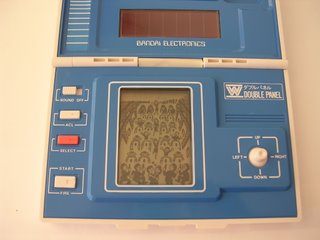
Personally, I take some more:
- The box that contains the game

- Top of the game when it is closed

For information, I'm using a Nikon Coolpix 3100, at 3 Megapixel resolution.

I'm a bit ashamed as I don't use Adobe Photoshop, but the lame Microsoft Paint as my imaging software.
You can also scan the Instruction manual.
Links:
- Nikon Digital
- Adobe Photoshop
No comments:
Post a Comment